A Full Review of Sunsky-online.com
A Full Review of Sunsky-online.com
As people use any Chinese shopping websites for the first time, it is always a necessity to research Sunsky-online.com before you place the first order there. Then how should we get out of our way to do the research work most efficiently?
Based on my knowledge and experience, the key part is to search the internet for and read the reviews of the company as much as you can. Blogs, forums, SNS communities and professional review platforms may help. Try using the terms like “Sunsky-online reviews”, “Sunsky-online scams ”, “Sunsky-online complaints” or “Sunsky-online rip offs” to get some related results so that you can learn a lot from the information posted by real customers or third-party reviewers. By encouraging you to use the terms, I didn’t mean to ask you to stay pessimistic about the China shopping site. Instead, I just want you to look at the worst sides of them first. If negative reviews against them are not a big deal for you in terms of quantity as well as detailed contents, then you should go for them.
At the same time, in practice, if you try to search the reviews of any other more reputable Chinese websites such as Lightinthebox.com via positive terms like “Lightinthebox good reviews”, you are unlikely to get any helpful results. While angry customers need to vent their unhappiness on the internet to ruin the reputation of a store, people who have a pleasant shopping experience rarely bother posting any reviews online.
Note that what you are reading ahead is a full review of Sunsky-online.com composed based on research. The information provided here is just for your reference only.
Company Background
Founded in 2001, Sunsky-online.com is another popular online retailer and wholesaler of electronic gadgets. The site belongs to the legitimate company Shenzhen SUNSKY Technology Limited while it is also a fully-owned subsidiary of EforChina Limited (read review of Eforchina.com) which operates a few factories of electronics of their owns. 
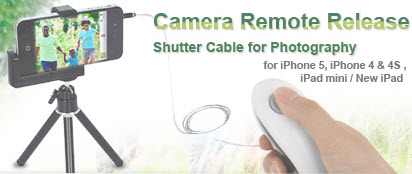
Their headquarters and warehouse are both located in Shenzhen, China. Just like Dealextreme.com orFocalprice.com, this online store has a geographical advantage to source the lowest priced digital products, game accessories, car and home care, computer peripherals and mobile phone accessories for their foreign trading business since Shenzhen is the biggest manufacturing hub of electronics around the world.
Boasting of carrying over 20,000 products which are all stocked in a 4,000㎡ warehouse, Sunsky-online.com do business with buyers from the United States, Europe, the Middle East, the South-east Asia and more countries and regions around the globe.
Pros
- They have been in the business of selling electronic gadgets for over a decade and are particularly experienced in the field of ODM & OEM manufacturing.
- The site is ISO 9001 certified.
- All products for sale at the site are 100% tested and verified in terms of quality and performance before they are sent out to buyers.
- Their production capacity is sufficient enough to satisfy order requirements of any size.
- The business model of them is flexible and they accept both small quantity orders and bulk orders.
- Their pricing is super competitive and they offer free Ail Mail shipping on any products.
- The product range of the website is impressive and you have plenty of choices there if you are looking for creative, interesting, fun or useful gadgets to maintain a cool lifestyle.
- They provide multiple payment options including Paypla, credit cards, Western Union, Wire Transfer and MoneyGram.
- They have clearly indicated their contact information including phone number on the contact page. This at least proves that they are an honest company and they do run a serious business. If by any chance you got a problem with your purchase there, you can easily reach them to have the problem solved.
Here are the details of their contact info:
Office Addresss: 27/P, B Wing, Windows Building, Huaqiangbei Road, Futian District, Shenzhen, China
Zip Code: 518010
Tel: +86-755-61302080, 61302093, 83641729
Fax: +86-755-61302090
Email: info@sunsky-online.com; sales@sun-usb.com
Office Addresss: 27/P, B Wing, Windows Building, Huaqiangbei Road, Futian District, Shenzhen, China
Zip Code: 518010
Tel: +86-755-61302080, 61302093, 83641729
Fax: +86-755-61302090
Email: info@sunsky-online.com; sales@sun-usb.com
Cons
- They are a small company with around 150 full-time employees only, not enjoying the same global reputation as the big players such as Miniinthebox.com, Dinodirect.com or Aliexpress.com do, though they may be actually making even more money.
- They do not provide live chat service. This means when you need an urgent answer to your inquiry, you still have to wait.
- The free Ail Mail shipping service does not include a tracking number. This can be fixed as long as you pay $1.99 to get the tracking number while the delivery time remains the same. Also, if you need a faster delivery, you can choose to pay some shipping fee for an express shipping method such as DHL, which will take the order to your doorstep within 3-5 business days only.
The Bottom Line
Sunsky-online.com is a fast-growing China-based e-commerce website and their credibility is basically trustworthy. They are a legit store and won’t cheat you out of your money by offering you poor quality products or irresponsible services. They are getting any spotlight in the Chinese foreign trade market, especially in the field of electronic gadgets. But it does not necessarily mean they are not a good Chinese supplier to trade with. On the contrary, the fact that they have been running the business for so many years well proves that they are powerful enough to make profits to keep themselves go on and on. Through the job recruitment ads posted on their site, I notice that they provide good wages to their staff, which further reinforces their capacities and legitimacy. Overall, I would recommend the site as a good alternative to other bigger names when it comes to purchasing cheap electronic gadgets from China.
Pebble Time review
There are some big questions hanging over smartwatches - do we need them?What are they for? How much should they cost?
Pebble's 'thing' has always been to be helpful and stay out of your way and now, with the Pebble Time, it has a new Timeline UI that's already been copied by the Apple Watch.
Read this: Pebble Time v Apple Watch
Is the new $199 Pebble the answer to the smartwatch question? It's one answer and an option worth considering for anyone looking to buy a smartwatch but Pebble is struggling to break away from its geeky origins.
Pebble Time: Geeky design, colour e-paper
First things first, the Pebble looks better in real life than the pics you'll have seen online. The black model is a little boring but will look neat under suit sleeves - for the record, we prefer the red and black Time.
Download them now: The best Pebble watch faces
Admittedly, the Time is plasticky, with a stainless steel bezel, but it retains the toy-like charm of the original Pebble while adding friendlier, more unisex curves. It's very light at just 42.5g including the standard strap, 20% thinner at 9.5mm and the new slightly curved body helps to make it comfortable to wear on the wrist.
 It's amazing how many smartwatch manufacturers are satisfied with making devices that sit flat on top. The Time is the kind of smartwatch you can forget you're wearing, until it vibrates.
The bezels are wide and this does have the effect of making the screen look tiny - at 1.25 inches it's actually the same size as previous models. Still, the colour e-paper screen livens the Pebble's alerts up compared to the first one though it cleverly reverts to monochrome for boring settings and menus.
The GameBoy Colour comparisons come easily - how you feel about that is a good indicator of how well you'll get on with the Pebble Time. It's quite dim though and even though there is a backlight it can be tricky to read - this is no bright and punchy Android Wear screen, put it that way.
It's amazing how many smartwatch manufacturers are satisfied with making devices that sit flat on top. The Time is the kind of smartwatch you can forget you're wearing, until it vibrates.
The bezels are wide and this does have the effect of making the screen look tiny - at 1.25 inches it's actually the same size as previous models. Still, the colour e-paper screen livens the Pebble's alerts up compared to the first one though it cleverly reverts to monochrome for boring settings and menus.
The GameBoy Colour comparisons come easily - how you feel about that is a good indicator of how well you'll get on with the Pebble Time. It's quite dim though and even though there is a backlight it can be tricky to read - this is no bright and punchy Android Wear screen, put it that way.
 The four physical buttons remain and that's no bad thing - anyone who has worn a smartwatch for any period of time knows a reliable button press can be preferable to a swipe that might go astray. And we prefer these to the Steel's buttons, for instance. All round it's a practical package with water resistance down to 50m though we have noticed that the watch scratches rather easily.
Any 22mm watch band will fit the Pebble Time, as before, and a new quick release mechanism (a pin that you slide) means that swapping from Pebble strap to Pebble strap takes just ten seconds. It's actually really fool-proof.Smartstraps with added functions or battery haven't materialised yet but there is a $1m fund for them so these could be the making of Pebble six or twelve months down the line.
The four physical buttons remain and that's no bad thing - anyone who has worn a smartwatch for any period of time knows a reliable button press can be preferable to a swipe that might go astray. And we prefer these to the Steel's buttons, for instance. All round it's a practical package with water resistance down to 50m though we have noticed that the watch scratches rather easily.
Any 22mm watch band will fit the Pebble Time, as before, and a new quick release mechanism (a pin that you slide) means that swapping from Pebble strap to Pebble strap takes just ten seconds. It's actually really fool-proof.Smartstraps with added functions or battery haven't materialised yet but there is a $1m fund for them so these could be the making of Pebble six or twelve months down the line.
Pebble Time: Timeline and UI
 We had high hopes for Pebble's new OS, especially the Timeline feature, and as we mentioned earlier Apple appears enamoured with the idea since it will soon appear as Time Travel on the Watch. Does it live up to the hype?
There are currently only 13 Timeline ready apps in the Pebble app store but you can begin to see the potential here - downloads like Swarm by Foursquare, fitness and sleep app Morpheuz, and Battery+ battery manager can all push alerts to your upcoming Timeline.
There's still a watch face screen, don't worry, but you can then press the middle button to access the 'present' info like your music player, weather etc. Otherwise, pressing the lower button takes you scrolling back up to 24 hours in the past whereas clicking the top button scrolls up to 48 hours in the future. Yes, it's largely calendar items for now so it's not quite the gamechanger we were hoping for but it could get there.
Each 'card' on the Timeline has a geeky icon, like a clock, and colour background too. It's not pulling in search and location info like Google Now so it's not as suggestive in knowing what you want to see.
But there are some clever elements - notifications will still pop up on screen when they are pushed from your smartphone but these can be managed to be in Timeline, as alerts or both.
We had high hopes for Pebble's new OS, especially the Timeline feature, and as we mentioned earlier Apple appears enamoured with the idea since it will soon appear as Time Travel on the Watch. Does it live up to the hype?
There are currently only 13 Timeline ready apps in the Pebble app store but you can begin to see the potential here - downloads like Swarm by Foursquare, fitness and sleep app Morpheuz, and Battery+ battery manager can all push alerts to your upcoming Timeline.
There's still a watch face screen, don't worry, but you can then press the middle button to access the 'present' info like your music player, weather etc. Otherwise, pressing the lower button takes you scrolling back up to 24 hours in the past whereas clicking the top button scrolls up to 48 hours in the future. Yes, it's largely calendar items for now so it's not quite the gamechanger we were hoping for but it could get there.
Each 'card' on the Timeline has a geeky icon, like a clock, and colour background too. It's not pulling in search and location info like Google Now so it's not as suggestive in knowing what you want to see.
But there are some clever elements - notifications will still pop up on screen when they are pushed from your smartphone but these can be managed to be in Timeline, as alerts or both.
 You can set certain apps or functions to a long press of one of the buttons such as music. Music controls include play/pause and skip and can be set to work with Play Music, Spotify etc but don't reliably show the title of the track you're playing onscreen which is annoying. For skipping between Spotify playlists, you'll have to go third party.
It's worth remembering too that the Pebble Time is iPhone and Android compatible. The new addition of voice replies will only work with Gmail on iPhone versus a whole bunch of apps on Android.
It works surprisingly well with responses to WhatsApp and Facebook messages detected mostly accurately but you don't get much time to speak after it says 'Listening' onscreen. This is for short snippets of dictation only.
You can set certain apps or functions to a long press of one of the buttons such as music. Music controls include play/pause and skip and can be set to work with Play Music, Spotify etc but don't reliably show the title of the track you're playing onscreen which is annoying. For skipping between Spotify playlists, you'll have to go third party.
It's worth remembering too that the Pebble Time is iPhone and Android compatible. The new addition of voice replies will only work with Gmail on iPhone versus a whole bunch of apps on Android.
It works surprisingly well with responses to WhatsApp and Facebook messages detected mostly accurately but you don't get much time to speak after it says 'Listening' onscreen. This is for short snippets of dictation only.
Pebble Time: Apps
 One benefit of the new colour e-paper screen is fresh watch faces with everything from a classy Mondrian style face to Donkey Kong available to adorn your smartwatch. Pebble has also removed the limit for the number of watch faces and apps so you can add a bunch to the Pebble iOS or Android app to swap in and out.
Read this: A beginner's guide to Pebble Health
All the old apps, more than 6,500 of them, will work on the new Pebble Time watches even if they're not in colour. Which is good and a smattering of big names such as TripAdvisor's tidy app for finding nearby restaurants and attractions have made the effort to upgrade.
There's a lot of tat still though and the quality of the apps compatible with the Apple Watch and Android Wear does put Pebble's roster to shame a little.
One benefit of the new colour e-paper screen is fresh watch faces with everything from a classy Mondrian style face to Donkey Kong available to adorn your smartwatch. Pebble has also removed the limit for the number of watch faces and apps so you can add a bunch to the Pebble iOS or Android app to swap in and out.
Read this: A beginner's guide to Pebble Health
All the old apps, more than 6,500 of them, will work on the new Pebble Time watches even if they're not in colour. Which is good and a smattering of big names such as TripAdvisor's tidy app for finding nearby restaurants and attractions have made the effort to upgrade.
There's a lot of tat still though and the quality of the apps compatible with the Apple Watch and Android Wear does put Pebble's roster to shame a little.
 The Time also suffers from the limitations - it won't display images or Vines, for instance, which the Apple Watch can. Part of the reply options include templates (fine) and emojis but these aren't rendered clearly enough to be able to distinguish the faces without really squinting at the watch. Devs won't get into the Pebble game to make beautiful apps then.
If you're interested in fitness, it's worth updating your Pebble Time app and giving Pebble Health a go. Otherwise, Misfit supports Pebble and Jawbone's UP platform does too though it is classed as a watch face not an app.
If you use Android and have another wearable for running, say, you could also use PlexFit which has Google Fit compatibility so everything will be in one place including steps from Pebble. There's no extra sensors such as heart rate monitoring but the third party VU Pulse case adds this functionality.
The Time also suffers from the limitations - it won't display images or Vines, for instance, which the Apple Watch can. Part of the reply options include templates (fine) and emojis but these aren't rendered clearly enough to be able to distinguish the faces without really squinting at the watch. Devs won't get into the Pebble game to make beautiful apps then.
If you're interested in fitness, it's worth updating your Pebble Time app and giving Pebble Health a go. Otherwise, Misfit supports Pebble and Jawbone's UP platform does too though it is classed as a watch face not an app.
If you use Android and have another wearable for running, say, you could also use PlexFit which has Google Fit compatibility so everything will be in one place including steps from Pebble. There's no extra sensors such as heart rate monitoring but the third party VU Pulse case adds this functionality.
Pebble Time: Pebble Health
 The newest addition to Pebble's features list is Pebble Health which brings native activity and sleep tracking to the Pebble Time, Time Steel and Time Round. Head to our beginner's guide to Pebble Health for how to get going and how we got on with the new platform.
It's worth enabling Pebble Health and giving it a go as it's a simple, easy to use tracking app and it shouldn't impact battery life too much (5 - 10%). The sleep tracking, in particular, is impressively accurate. Plus you get glanceable yellow lines on bar charts indicating how many steps you've usually done by this time of day. Very clever and it could motivate you to move more.
You view everything over four screens in the Health app on the watch itself, with automatic pins to your Timeline for sleep and activity summaries once a day. So there's nothing within the Pebble Time apps, except settings, but you can hook Pebble Health up to Apple Health or Google Fit for weekly and monthly graphs.
The newest addition to Pebble's features list is Pebble Health which brings native activity and sleep tracking to the Pebble Time, Time Steel and Time Round. Head to our beginner's guide to Pebble Health for how to get going and how we got on with the new platform.
It's worth enabling Pebble Health and giving it a go as it's a simple, easy to use tracking app and it shouldn't impact battery life too much (5 - 10%). The sleep tracking, in particular, is impressively accurate. Plus you get glanceable yellow lines on bar charts indicating how many steps you've usually done by this time of day. Very clever and it could motivate you to move more.
You view everything over four screens in the Health app on the watch itself, with automatic pins to your Timeline for sleep and activity summaries once a day. So there's nothing within the Pebble Time apps, except settings, but you can hook Pebble Health up to Apple Health or Google Fit for weekly and monthly graphs.
Pebble Time: Battery life and charging
 The promised still-seven day battery life is probably a big reason you're interested in the Pebble Time. We didn't quite get seven days out of it on iPhone or Android. The best we managed was 5/6 days but, to be fair, when reviewing and adding new apps you're likely to perhaps hammer a smartwatch a bit more than usual.
It charges very quickly via a proprietary cable which secures to the pins on the back of the watch more easily than previous Pebbles, a plus point which means you won't think it's charging when it's not. Ultimately we'd like a dock but for now this works.
The battery life is definitely a reason to choose the Pebble Time over Android Wear watches and - if you're interested in using Misfit or Jawbone on Pebble - even some fitness trackers.
The promised still-seven day battery life is probably a big reason you're interested in the Pebble Time. We didn't quite get seven days out of it on iPhone or Android. The best we managed was 5/6 days but, to be fair, when reviewing and adding new apps you're likely to perhaps hammer a smartwatch a bit more than usual.
It charges very quickly via a proprietary cable which secures to the pins on the back of the watch more easily than previous Pebbles, a plus point which means you won't think it's charging when it's not. Ultimately we'd like a dock but for now this works.
The battery life is definitely a reason to choose the Pebble Time over Android Wear watches and - if you're interested in using Misfit or Jawbone on Pebble - even some fitness trackers.
Xiaomi Mi Band review
Is this $15 starter fitness band better than your phone?
You're reading this review because you want a budget fitness tracker but you either can't or won't spend much money on one.
The Xiaomi Mi Band is now on sale for $15 on Xiaomi's online store for the US, UK and Europe after Xiaomi sold millions in China and at least six million worldwide.
The new $22 heart rate tracker: Xiaomi Mi Band Pulse review
So the price is right. But how's the tracking?
Xiaomi Mi Band: Design and fit
This is how you design a budget wearable. Keep it simple, stupid.
The Mi Band consists of the oval-shaped tracking module which has a matte chrome finish and neat, chamfered edges and a (default) black or colourful, rubber band. That's it - no fiddly clasps, no buckles, just a neat, cheap tracker that everyone can wear. In the app, there is an option to choose left hand, right hand or neck placement so perhaps Xiaomi is working on Misfit-style necklace accessories too.
With an IP67 rating, the Mi Band is waterproof down to 1m for up to 30 minutes - even the Jawbone UP3 couldn't manage that. It's ridiculously light, too, and doesn't restrict wrist movement in any way like some smartwatches and bigger activity trackers do. So much so that you barely notice it on your wrist - especially important as it tracks sleep as well as steps. One downside is that both parts are easily scuffed - we're not sure how long the Mi Band will last when worn everyday for months on end.
The Mi Band's main competition at this price are $5 pedometers and well, just using Google Fit or Fitbit on your phone without a wearable device at all. But it functions well as an anchor too - the act of putting it on the morning can make you more likely to have your goals in mind.
There's no display but there are three LEDs on top - the colour of which can be customised in the Mi Fit app - to show you your progress. For instance, the bottom LED will blink if you're less than 30% of the way towards your goal. In theory, the LEDs behaved when charging but didn't perform as they should when we flicked our wrist. It's forgiveable at this price - it's $15! - but the LED function would have been a big Fuelband-like tick in terms of motivating the user if they actually worked properly.
Xiaomi Mi Band: Activity and sleep tracking
The Mi Band's tracking is somewhere in between apps such as Google Fit and Moves and trackers with real sensors such as heart rate monitors. It tracks steps, distance and estimated calories burned as well as providing a timeline of how long you are active each day. It breaks your day into walks, runs and activities in a somewhat whimsical fashion - that is, in a day when you have decidedly not been running anywhere, you will find a 'run' recorded.
This is pretty annoying but in terms of goals - for instance step goals - these are easy to keep tabs on without getting too bogged down with what the Mi Band thinks you've been doing. We found the Mi Band slightly overestimated our steps and distance travelled each day so bear this in mind when you're snacking on that fried chicken sandwich because you've smashed your goal.
Sleep tracking is much the same, with the Mi Band often out by at least half an hour which might be down to the fact that it's automatic - you don't need to tell Xiaomi you're going to sleep. It claims to track how much deep sleep and light sleep you've had each night - tricky to tell how accurate this is but given that our hand movements seem to be clocking up too much activity, we'd say the light sleep figure is probably also too high.
So it's not the most accurate tracker out there, no surprises here. But, particularly for activity tracking, it could still be more useful than a basic pedometer (no stats) or using your phone in which case the battery will run down. The Mi Band connects over Bluetooth, of course, but if you don't need the caller alerts (see below) it doesn't have to be synced all day. It's also worth pointing out that the Mi Band is compatible with both iPhone and Android and works with Google Fit.

The Best Tripod (for Most People)
After spending more than 16 hours researching and testing tripods and putting in three years of heavy use, we think theVanguard Alta Pro is the best choice for most photographers. It has all the features you’d want in a tripod, and it’s a great value for the price. You’ll probably want to pick up the 263AB 100 kit , as it includes the SBH-100 tripod head, which is otherwise sold separately.
Inscription à :
Commentaires (Atom)

